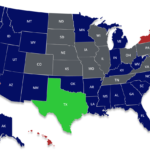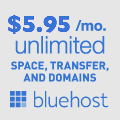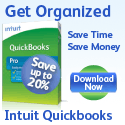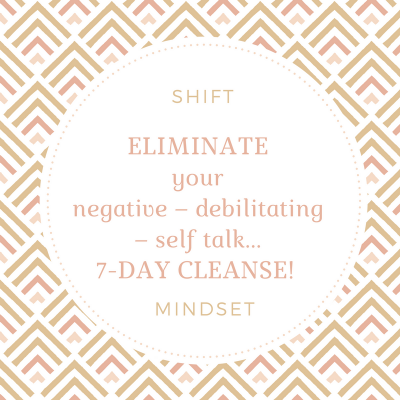The mobile revolution has made technology increasingly indispensable for small business owners. Nine out of 10 business executives use their smartphones for business, and one in 10 rely on their smartphones exclusively, a Forbes survey found.
This reliance on mobile technology is encouraging small business owners to spend more on technology. Almost half of small business owners are willing to invest over $5,000 a year on technology, and almost a third are willing to spend over $10,000, according to Inc. However, technology can get to be too expensive, confusing and overwhelming. Many small business owners say there are too many apps to chose from and aren’t sure which apps to use for their business.
[tweetthis]#Mobile revolution has made technology increasingly indispensable for #smallbusiness owners. [/tweetthis]
If you’re feeling overwhelmed by technology, here are some tips to consolidate your tech needs:
Outline Your Workflow First
Breaking business tasks down into steps is key to increasing efficiency. Outline the steps that define your workflow and then see if you can automate any of these steps through technology. For instance, when you take on a project, determine what the first thing you do to get started is. Or when a customer buys a product or service from you, figure out what your marketing and sales team does first to inspire their purchase and how they follow up after they buy.
Review the sequences involved in each part of your business, remembering to include functions such as payroll, accounting and tax preparation. Then start looking for the right software, operating system and hardware to automate each step.
Use Integrated Tools
You need enough applications to perform all of the major business functions you’ve mapped out. According to an Intuit survey, 82 percent of small businesses use one to six apps to run their business. If you use many more than this, you might want to see if you can consolidate.
One way to reduce the complexity of your technology is to choose tools that can perform more than one function and can integrate with other tools. For instance, Microsoft’s Office 365 suite integrates multiple business functions, including communication, internal social networking, collaboration, project management, calendar scheduling, word processing, spreadsheets, slideshow presentation, and file storage and backup. Similarly, QuickBooks Online integrates a comprehensive range of financial functions, from accounting and invoicing to payroll and tax preparation.
Popular tools such as these can have their functionality expanded through the use of add-on tools. Tools with this kind of modular expansion capability reduces the number of apps you need to use without limiting your functionality.
[tweetthis]82% of #smallbusinesses use one to six #apps to run their #business. @IntuitDev #Technology[/tweetthis]
Choose the Right Platform
To use the apps you’ve selected, you need to choose a compatible device and operating system. Or, if you already have a device and operating system that you prefer, you may be able to narrow down which apps you are able to use.
Which device and operating system are best for the apps you’ve selected depends on your needs. For instance, if you work in Google Docs, if your target market is international users or if the ability to use and develop open source apps is important to you, you may want to choose an Android device such as the LG G5. On the other hand, if you’re a graphic designer who spends a significant part of your time working in Apple graphics software, a device with an iOS platform may be more appropriate for your needs.
Which apps work well in your business?

Sylvia Browder is CEO of Specialty Home Services LLC, a Home Improvement Company; a Small Business Consultant at Browder Consulting Group, a startup consultancy firm to help women with startup assistance, marketing, website and graphic design work and other support services. In addition, she has co-authored several published books; publisher of ‘Sylvia Browder’s Blog for Women Entrepreneurs’ a lifestyle blog; and publisher of ShopSpendBlack.com Business Directory & Blog platform created to help consumers find black owned businesses in a searchable format. In her spare time, she enjoys spending time with her husband of 30 years; 5 adult children and 5 grandchildren; church; friends and motorcycle riding.