If you are a woman in business, you need to incorporate online videos into your social media marketing strategy. By doing so, increases brand awareness and creates viewer action leading to more inquiries and sales. In fact, according to Online Video Marketing Statistics, adding video to small business profiles:
- Increases number of business profile views more than 100%
- Increases number of profile clicks more than 30%
- Increases number of calls generated by more than 18%
For the past several months, I’ve had creating a welcome video for my blog and online community on my ‘to do’ list but have avoided it like the plague. Why? Well, just the sheer thought of having a video of myself floating out there in cyber space is nerving. After reading such staggering statistics on the importance of video marketing to small businesses… AND knowing that Google loves VIDEOS, that is, Forrester Research has reported that websites with video are 50 times more likely to gain an organic first page ranking, I realized that it’s time to stop procrastinating and get down to the business of video marketing.
While researching, I found several inexpensive ways to create professional videos and handy tools to help you in the process:
3 Inexpensive Ways to Create Your Video
Smart Phone: depending on your mobile device, the quality might not be as sharp but this is a great way to capture a quick or impromptu video any time. The iPhone 4 has a great built-in video camera which you can launch, shoot and edit on the go. I use it regularly to record my kids sporting events.
Web Cam: though you can purchase an external webcam, most new computers have this feature built in. This is an easy way to create tutorials, interviews or ‘how to’ videos or vlogs. My kids and I have created a dozen or so silly videos using our webcam.
Screen Recording Software: when searching for online software, you will find a number of free and fee-based screen recording software solutions available.
- Camtasia Studio: this software allows you to easily generate effective videos that help you train, teach, and sell and more. A free trial is available.
- CamStudio: this free software download allows you to record all screen and audio activity on your computer and create industry-standard AVI video files.
Online Teleprompter
- Cue Prompter: a free teleprompter/autocue service.
- Easy Prompter: a free teleprompter service that is compatible with most plugins, browser versions and special hardware, etc.
Screen Shot Software
- Jing: using screenshots is a great way to enhance your fast-paced online conversations. Jing allows you to create images and videos of what you see on your computer screen. For up to 5 minute videos, you can use the free version or simply upgrade!
Video Hosting Services
- Daily Motion: one of the leading sites for sharing videos, attracting over 114 million unique monthly visitors
- Vidler: a platform for video publishers; built by a team of talented developers, designers and architects. A free version is available for personal use.
- Vimeo: created by filmmakers and video creators who wanted to share their creative work, along with intimate personal moments of their everyday life.
Now that you’ve created your online videos, it’s time to upload them to your free YouTube channel. Why use YouTube? Well, by posting your video on YouTube will give you access to the channel’s 20 million monthly visitors.
In conclusion, video marketing is a powerful way to brand your business. By implementing into your plan, provides you with opportunities to engage potential new customers 24/7.

Sylvia Browder is CEO of Specialty Home Services LLC, a Home Improvement Company; a Small Business Consultant at Browder Consulting Group, a startup consultancy firm to help women with startup assistance, marketing, website and graphic design work and other support services. In addition, she has co-authored several published books; publisher of ‘Sylvia Browder’s Blog for Women Entrepreneurs’ a lifestyle blog; and publisher of ShopSpendBlack.com Business Directory & Blog platform created to help consumers find black owned businesses in a searchable format. In her spare time, she enjoys spending time with her husband of 30 years; 5 adult children and 5 grandchildren; church; friends and motorcycle riding.








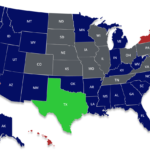




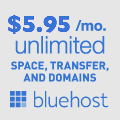
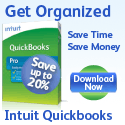


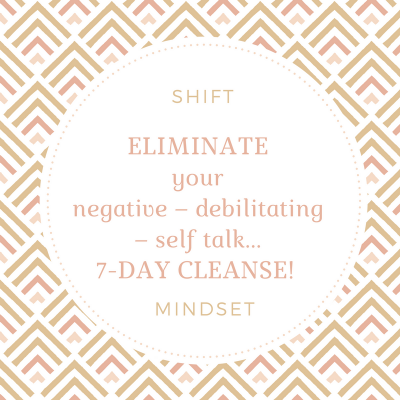
Thanks, for sharing this article; it was very helpful. I am a small business owner & I justed created my own blog, and have been trying to find ways to increase the traffic on my blog as well as market my MaryKay business online. I will definitely start doing vblog.
Thanks for sharing
Jamilliah White-Perry
You are welcome Jamilliah,
I am glad that it was helpful to you. For more business support, please consider joining my community, http://www.nawomenrise.com.
Sylvia
Great article! Thanks for sharing! An online teleprompter, who knew? I didn’t know that there was so much available to help in getting started with video marketing.
Thanks Sylvia for this very valuable and on time information, it will certainly add value the the things I do.
Thanks for you work that you do and your commitment in helping us get global visibility.
Dr. Clarke-Hudson,
You are so very welcome. It is my pleasure! Thanks for your support as well.
Sylvia
Hey Antonina,
Isn’t it amazing some of the tools that are out there to assist us in producing quality and professional marketing material? I love it! Thanks for your comment, I appreciate it immensely.
Sylvia
Thanks for an excellent article Sylvia. For the screen recording, try My Screen Recorder, it works much better.
http://www.deskshare.com/screen-recorder.aspx