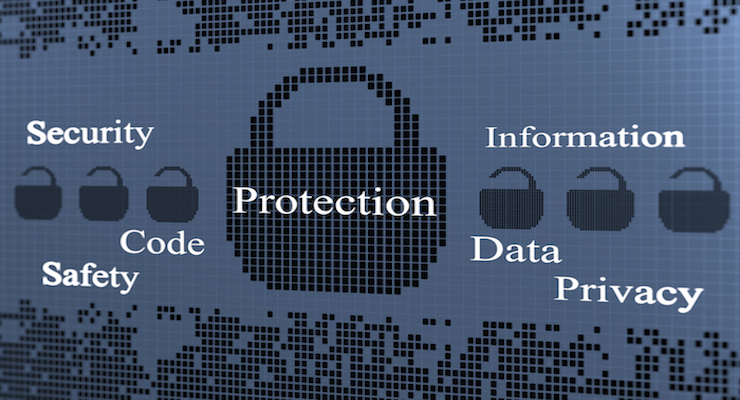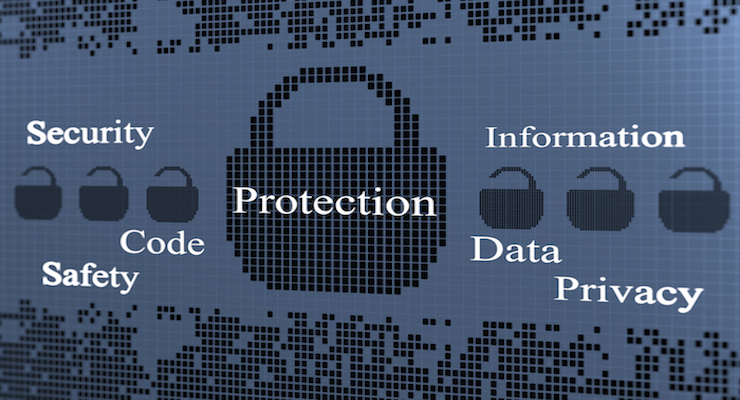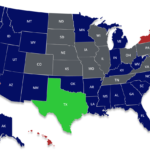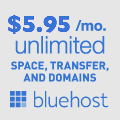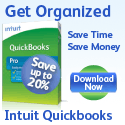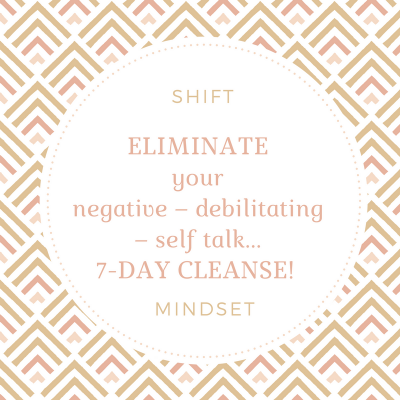As cyber attacks become more prevalent, it’s important that small businesses take steps to protect themselves and their customers from theft and exposure of sensitive information. Small businesses can be particularly vulnerable because they have fewer resources for IT security and often haven’t established policies to safeguard their digital assets.
If you’re a small business owner or responsible for IT at your small business, then there are some things you can do to keep your small business safe. Here are a few suggestions.
Enforce Strong Passwords
Strong passwords are an obstacle to hacking that anyone can put in place. Make it point to have everyone use passwords with a mixture of numbers, letters, and special characters. You might also use software that randomly generates passwords. You can further strengthen your password policy by making employees change them regularly.
Limit Network Access
If you’re regularly hosting visitors or contractors, then it’s worth it to setup a guest network to give them internet without giving them access to your entire network. An unsecured network is vulnerable to cyber attacks, so having an Ottawa IT services professional provide your business with managed IT services is a great way to ensure your network stays safe. Another option is specify guest credentials that have access to your internet connection, but not your server or other sensitive data repositories.
Insist That Company Internet Is Only Used for Work
Malicious software and intrusion attacks can come from anywhere, but they often start with visits to less-reputable websites where malware can be unintentionally downloaded. Another common access point is through email with infected attachments. Make sure that your employees are only using the computers for visit to reputable sites and you will decrease the risk of malicious software reaching your system.
Secure Your Hardware
Use physical locks to make sure computers can’t easily be removed from offices. If employees use laptops, then have the machines locked in a cabinet at the end of the day. Also, insist that employees put their computers into Standby mode when leaving them unattended and that a password is required to start working again.
Keep Software Updated
New software vulnerabilities are discovered all the time. Patches and updates are how software companies address these vulnerabilities. Make sure that business software, operating systems, and browsers are kept up-to-date to reduce the chance of your system being infiltrated through back doors and other holes in software security.
Taking the steps mentioned here will lead to stronger security and minimize your exposure to common risks. That said, you need to remain vigilant and continue developing your cyber security to protect your small business.
Emma Sturgis is a freelance writer living in Boston. She writes on a variety of things, most often real estate and education. When not writing, she enjoys reading, rock climbing, and film noir. Twitter: @emmasturgis2