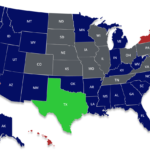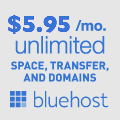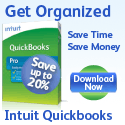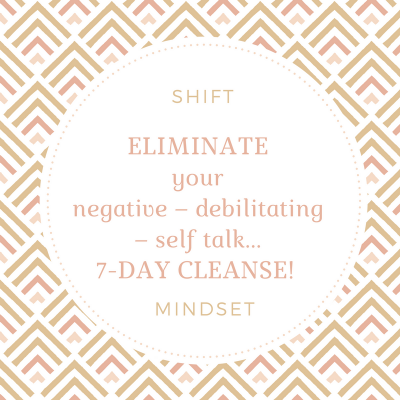You click ads online because you love the image or you buy a dress because of how it is pictured on the lady in the display — visuals make a difference in marketing. As a small business the success of your website depends on how accessible and click worthy your images appear to your customers. You need to invest in putting your best foot forward to not only attract customers, but to increase your bottom line. Imagery is king — use these practical photography and editing tactics to make your pictures pop off the page for your customers.
Do the photographs on your website tell a story people will remember?
When people click on your website, are the images strategically chosen to reveal something about your product or service? Pick a few key images that strengthen your branding message. Choose user-friendly images that are relatable and pair them with text that offers good information. Don’t overwhelm the page with too many pictures because it has the potential of distracting customers and may slow down loading times on your page. For example, General Assembly’s homepage shows sleek and simple icons that also promotes its overall goal of providing immersion programs in design, product management and digital marketing.
Use resolution to your advantage when taking photographs
For pictures on a website, use a low resolution setting. Set your camera to the 1280 x 960 pixels for the ideal shot. For print pictures, you have the option of increasing your resolution. By using the correct resolution, your images will possess the clarity customers expect from a website or an in-person display.
Insert stock photos into your website
Use stock photos from a comprehensive online database like Shutterstock on your website to accentuate an aspect of your business. It is great way to use a variety of images without having to take the photographs yourself. Since the photos are all shot professionally, the subjects appear natural and the lighting is consistent. This service allows businesses to include photography which helps your product look more approachable. It’s all about connecting with the customers!
Does your About page contain a headshot?
Customers want a personal touch when they are in stores shopping or perusing a website. Do you have professional headshot on your About page? Don’t just crop a picture of yourself from a group image and stick it on your website. Take a picture with a clean background and good lighting or splurge on a professional headshot. Customers appreciate a professional look because it shows that you take pride in offering the best image of yourself to help promote your business.
Use your pictures to navigate your website
With the influx of many websites, customers do not have the patience to waste time. Use pictures to help with the navigation of your website. Lifestyle photo blog, The Selby, makes great use of photo navigation, knowing that photos are the main draw to its audience. It is an effective way to grab a reader’s attention, but also presents a unifying theme.
Images are a business’s lifeline to highlighting their products and services. First impressions are lasting ones — so make your photographs memorable.

Sylvia Browder is CEO of Specialty Home Services LLC, a Home Improvement Company; a Small Business Consultant at Browder Consulting Group, a startup consultancy firm to help women with startup assistance, marketing, website and graphic design work and other support services. In addition, she has co-authored several published books; publisher of ‘Sylvia Browder’s Blog for Women Entrepreneurs’ a lifestyle blog; and publisher of ShopSpendBlack.com Business Directory & Blog platform created to help consumers find black owned businesses in a searchable format. In her spare time, she enjoys spending time with her husband of 30 years; 5 adult children and 5 grandchildren; church; friends and motorcycle riding.