Like most business owners, I’m always looking for ways to work more efficiently. Over the years, I’ve run the gauntlet of discovering and trying new tools and programs (paid and free) I thought would help my efficiency. At the end of the day, most were too complicated or took too much time out of my day to fit my business’ requirements.
Undaunted, I continued searching and with a little help from some of my clients, I found these five fantastic programs that have helped me and my team be more organized and work more efficiently. And with that new efficiency and seamless workflow, we are able to better serve our existing clients as well as take on new ones.
These are all FREE web based programs that include smart phone applications you should give try to grow your small business.
Asana – Task Management for Teams
Asana is a project management program that is free for up to 30 users. The program allows you to add all of your clients/customers and their respective projects and tasks in the program so you can see and manage the entire scope of work. Additionally, you’re able to assign project tasks, due dates and even upload files pertaining to that task to members of your team. Each team member who is assigned the task is notified via email when a task is added or completed. This program truly makes life a lot easier for my team and eliminates a lot of unnecessary follow up calls and emails for project statuses.
BillingBoss – Create, Send and Track Invoices
By no stretch of the imagination am I an accountant. So I was always looking for an easy tool that would allow me to send price quotes, invoices and record payments received. And thanks to my client Kimberly George, Owner of Lab Ratz Technical Solutions, I found BillingBoss. This online program is very easy to set up and you can even customize it with your company logo and a personalized message when you send out your invoices via email. One of the features I love is the automated invoicing for recurring payments for our long term contracts. Also sharing data is very easy; at the end of the month, I can download a CSV file and email it to my accountant to upload to QuickBooks where our accounting is done.
DropBox – Share Files
I think most business owners have heard about or used DropBox, a file sharing software. You’re allowed up to 2.00 GB of free storage space per user. As I work with clients around the country and my team members and I don’t work in the same city or State, DropBox makes it easy for us to share files, specifically image and graphic files that tend to be on the larger side and can’t be emailed. DropBox will even notify you when someone has dropped a file in your box. Again, saving me time and helping us work more efficiently.
Evernote – Virtual Notepad
If you’re a note taker like I am, then you need Evernote. Evernote allows you to not only take notes, but organize them and share them with your team members. It also allows you to create audio notes that you can revisit as a reminder, transcribe or share with a team member. I call it my virtual sticky note pad. There are a lot of other features Evernote offers as well, so be sure to check it out. Thanks to our client, Shontaye Hawkins of Emergence Success Solutions for telling me about this timesaver.
Join.me – Share Your Screen
Join.me allows a person to view and share your computer screen from anywhere in the world – pretty cool, huh? We’re always virtually training or showing our clients different ways to improve their websites, social media sites or discussing marketing campaigns or graphics. This program allows me or my client to actually share our screens with each other and to visually explain with a point of the mouse arrow or a click of a button what we’re describing or recommending. Thanks to our client Aradia Knight of Aidara, Inc. for bringing this super cool program to our attention.
Share with us some of the programs you use to help run your small business more efficiently.








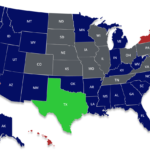




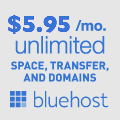
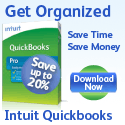


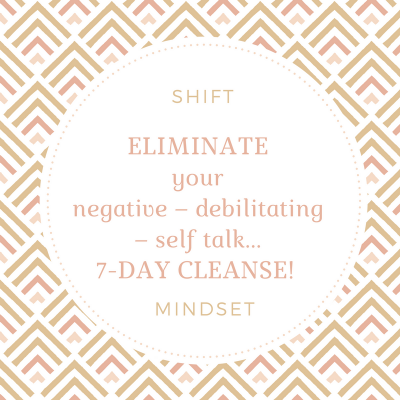
{wink}
I will be taking a look at some of these tools. Great article Bianca =)
Hi Aradia,
You are so right… these are great tools. Bianca did a great job with this article.
Great information, I will definitely explore. I especially like the Join.Me app, suggested by my cohort Aradia! Thanks ladies!
Thanks for your comment. I appreciate you visiting my blog. Had the pleasure of perusing thru your site and love the look and professional layout.
Thanks Aradia, Sylvia and Kellye for the feedback. Always happy to share great resources with fellow entrepreneurs.